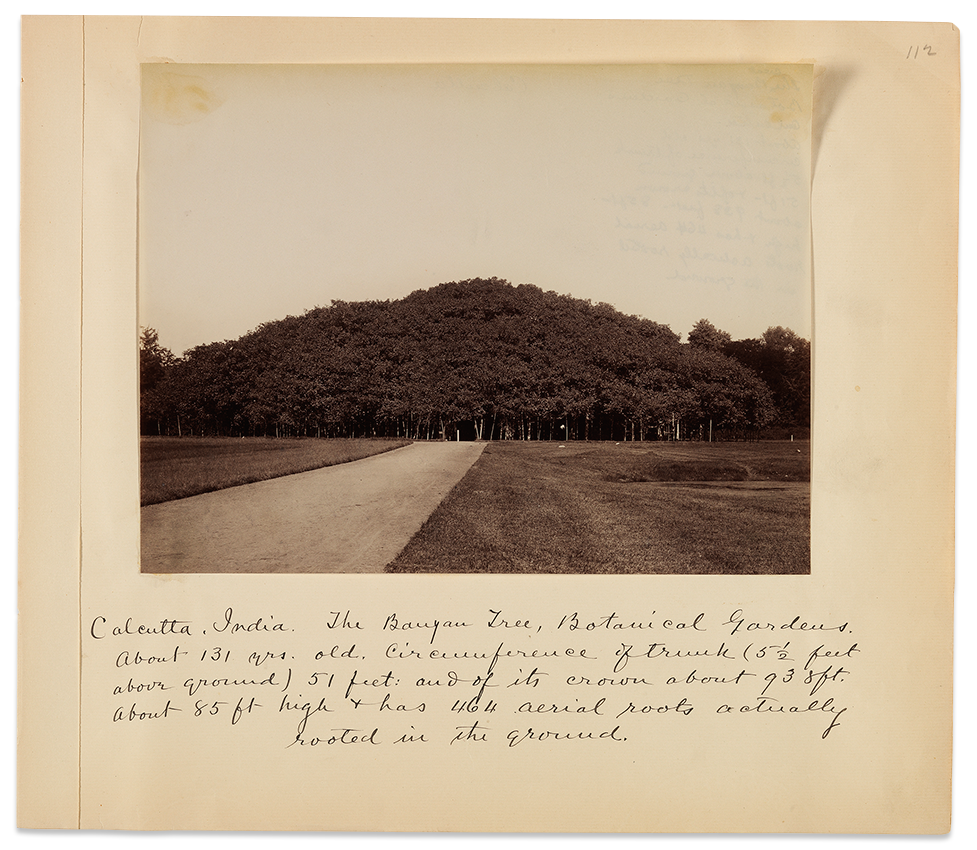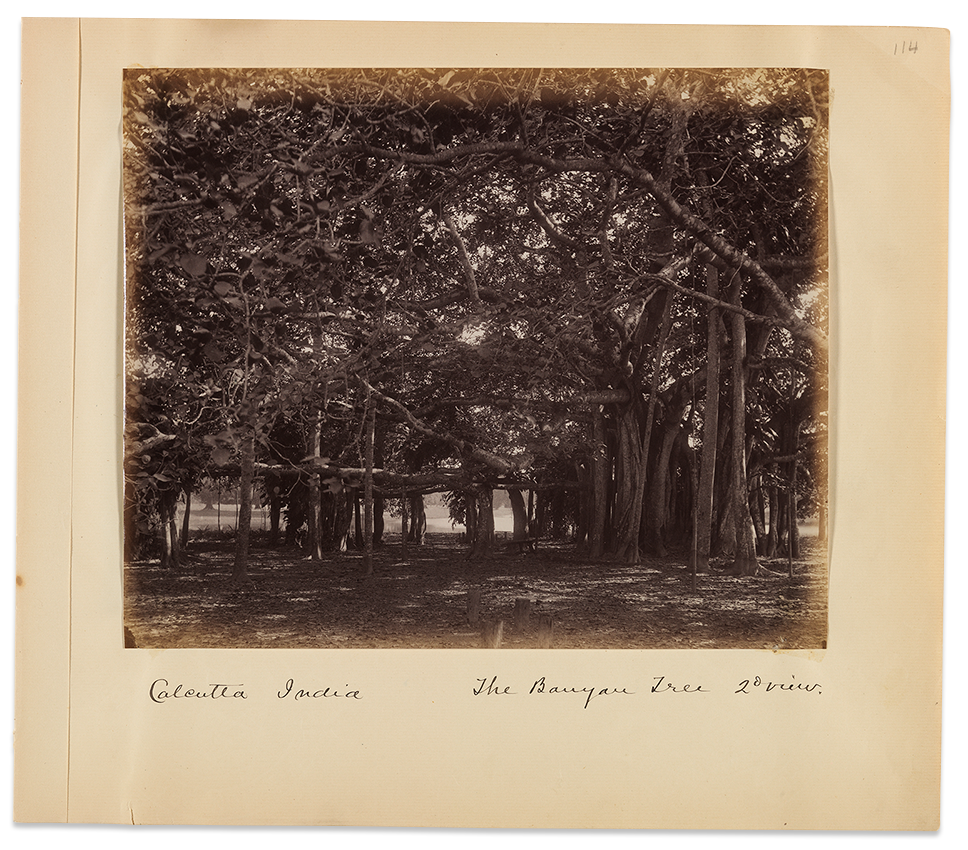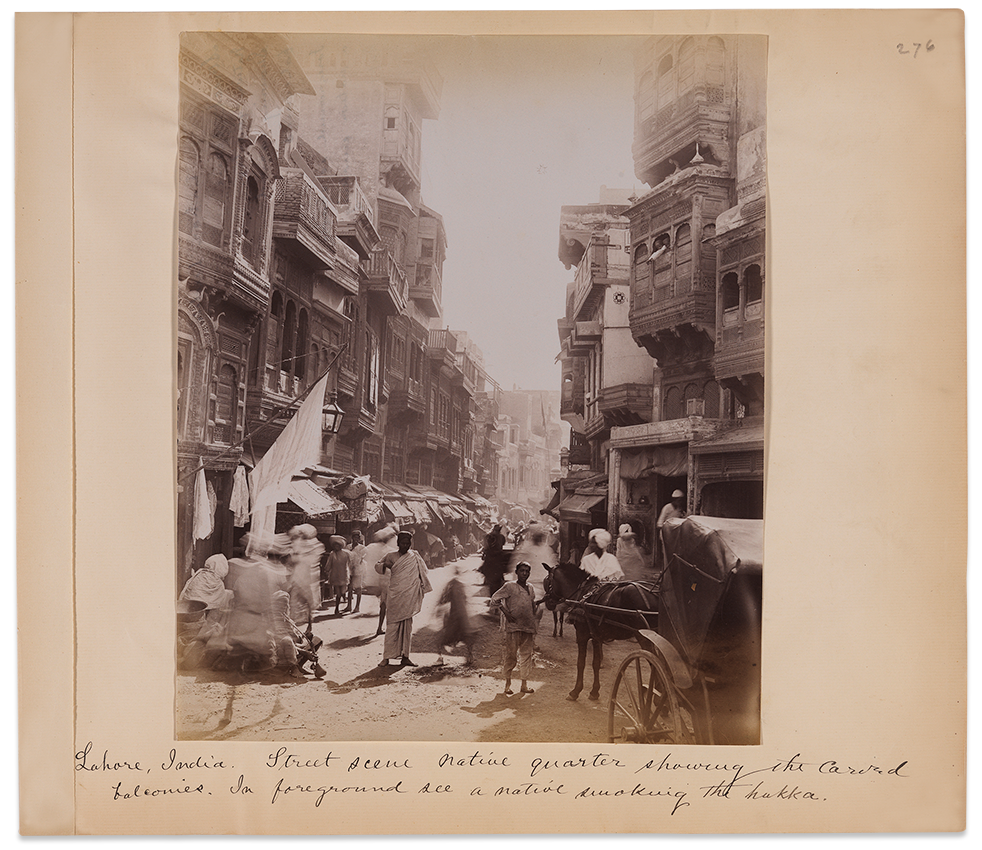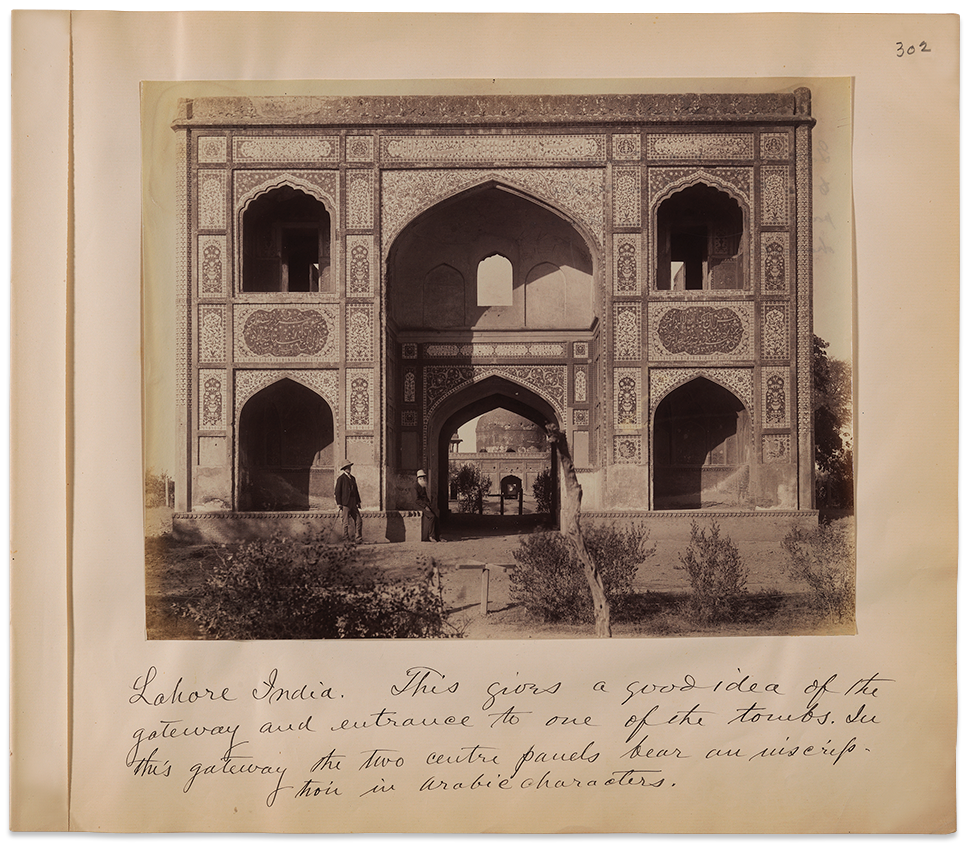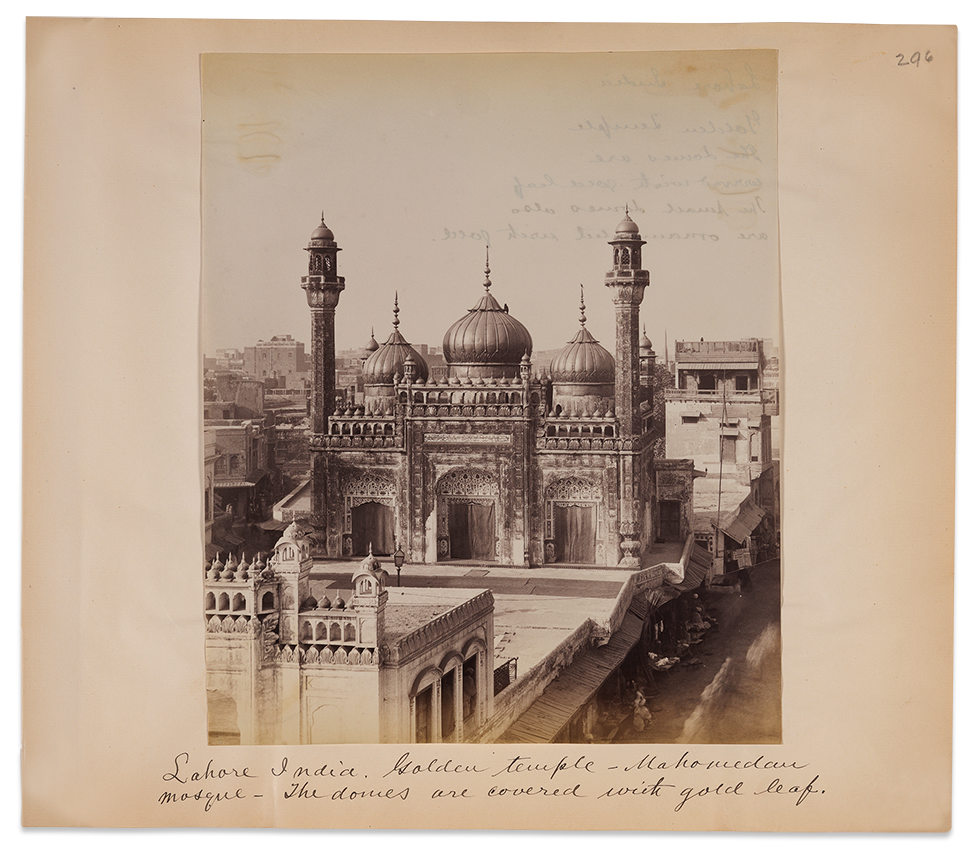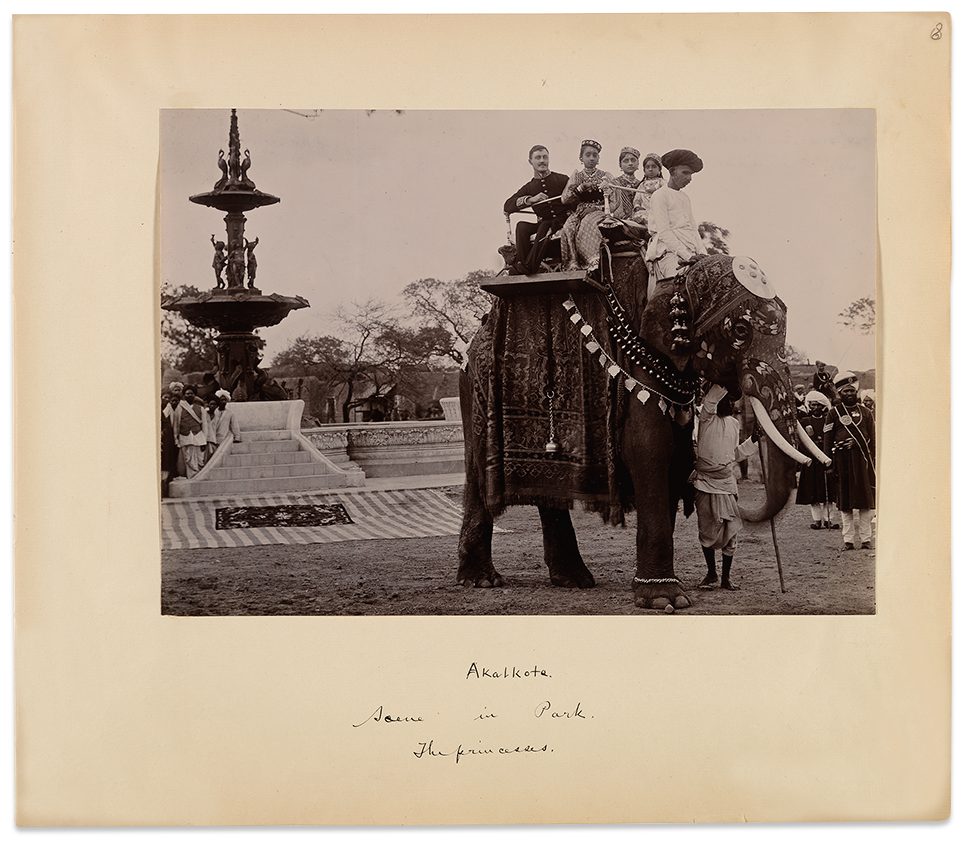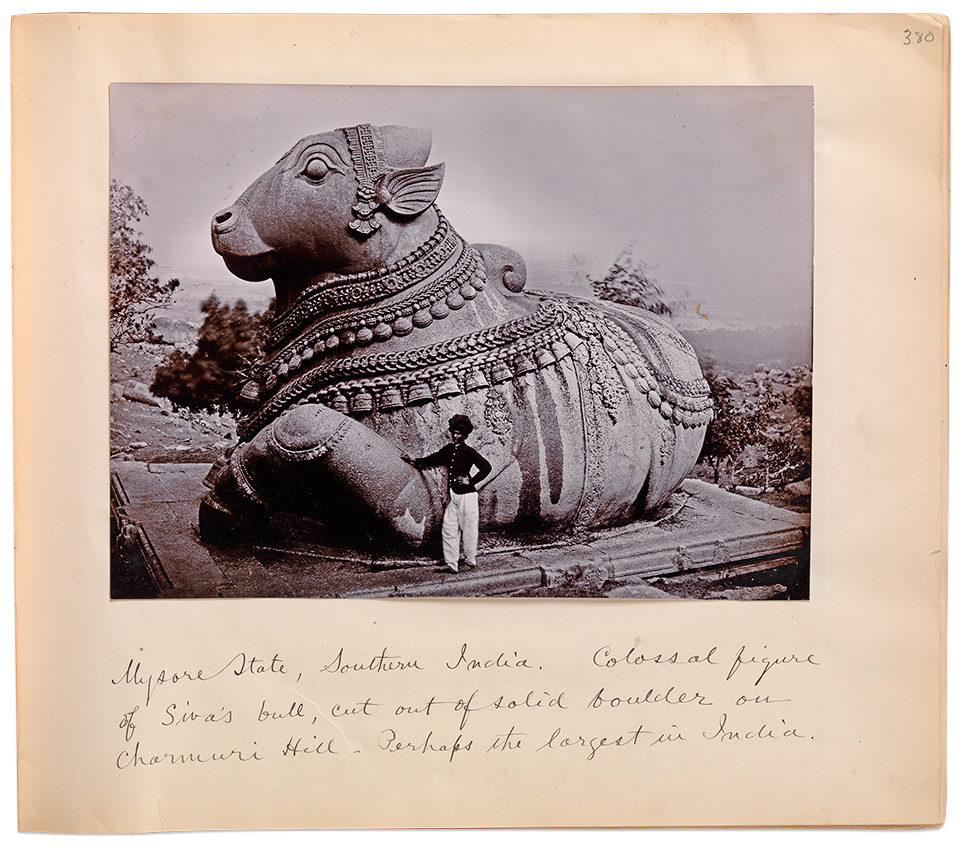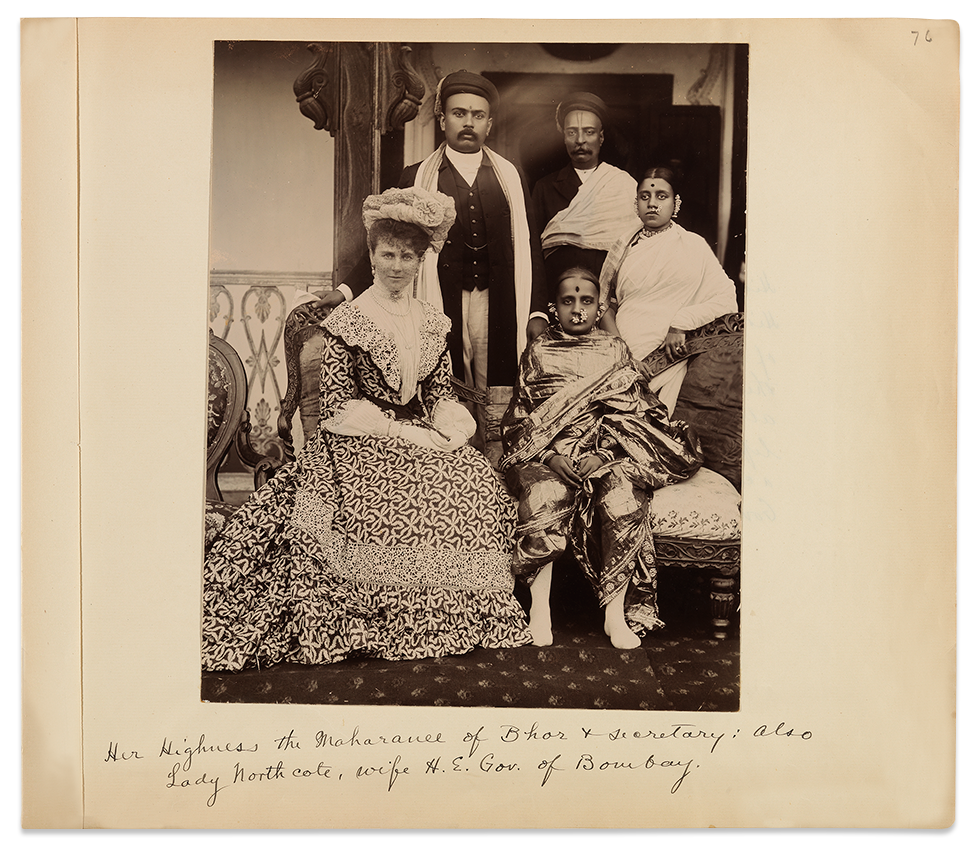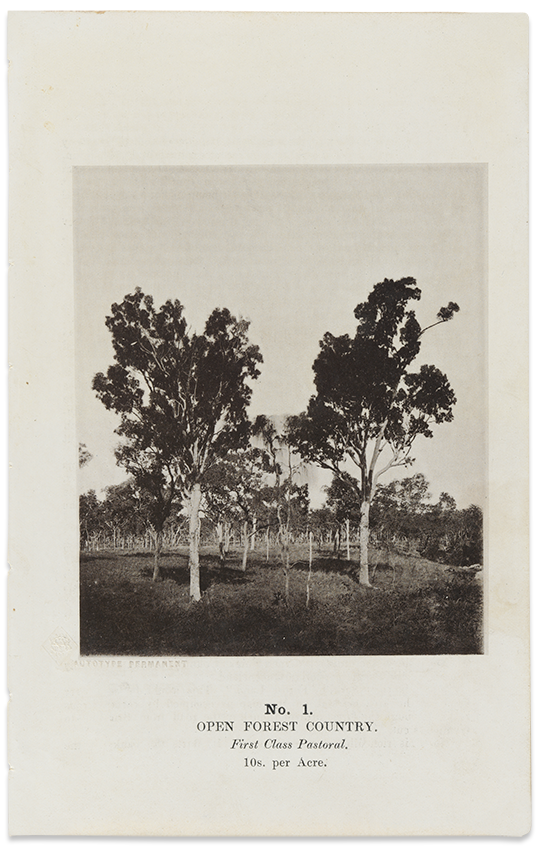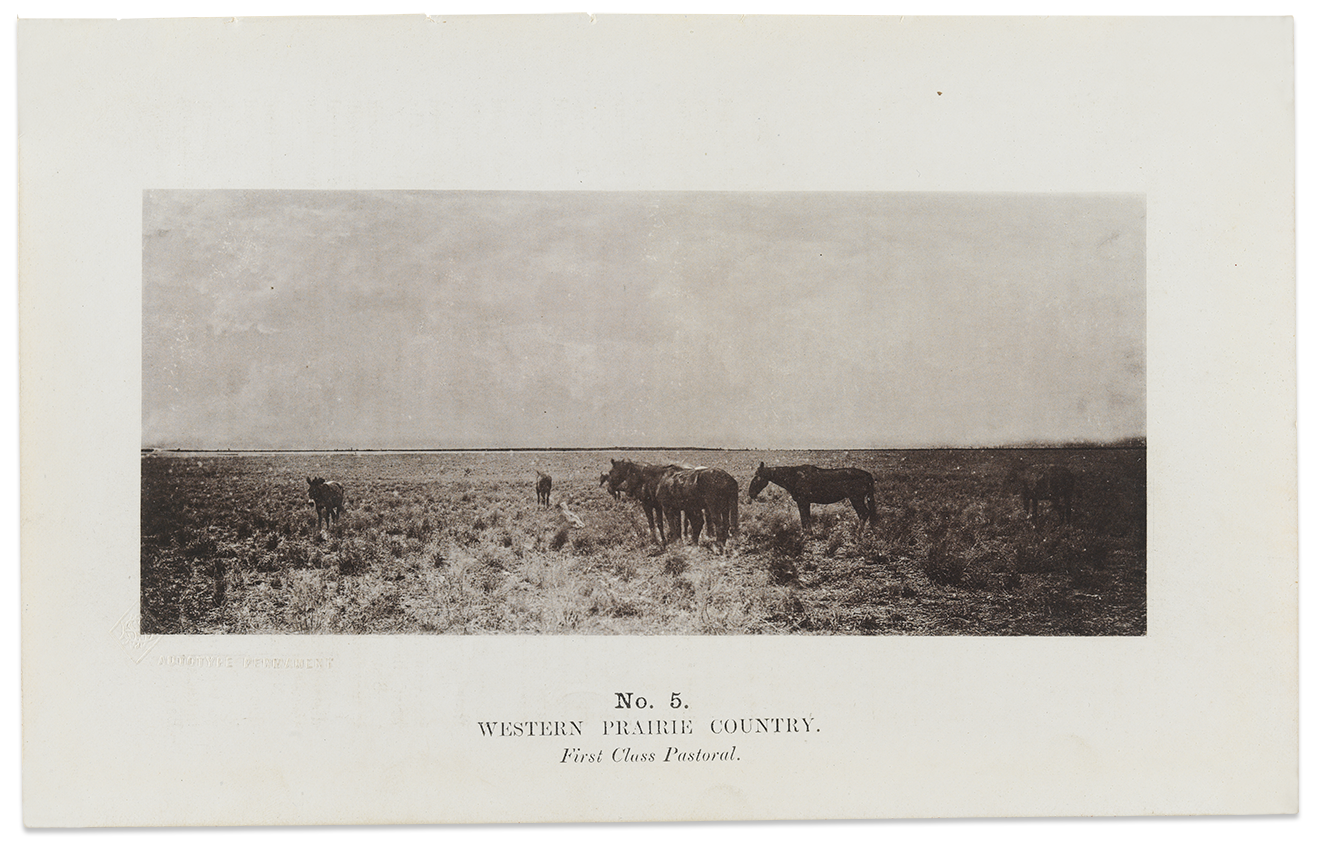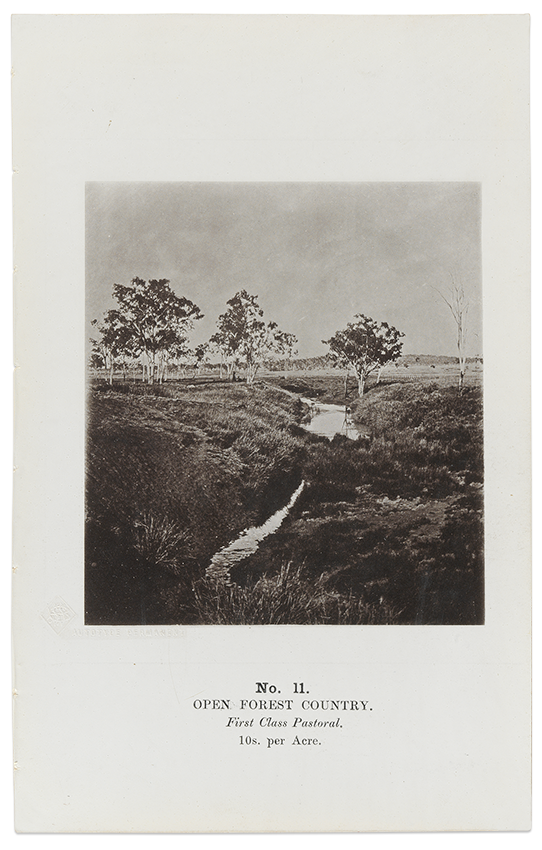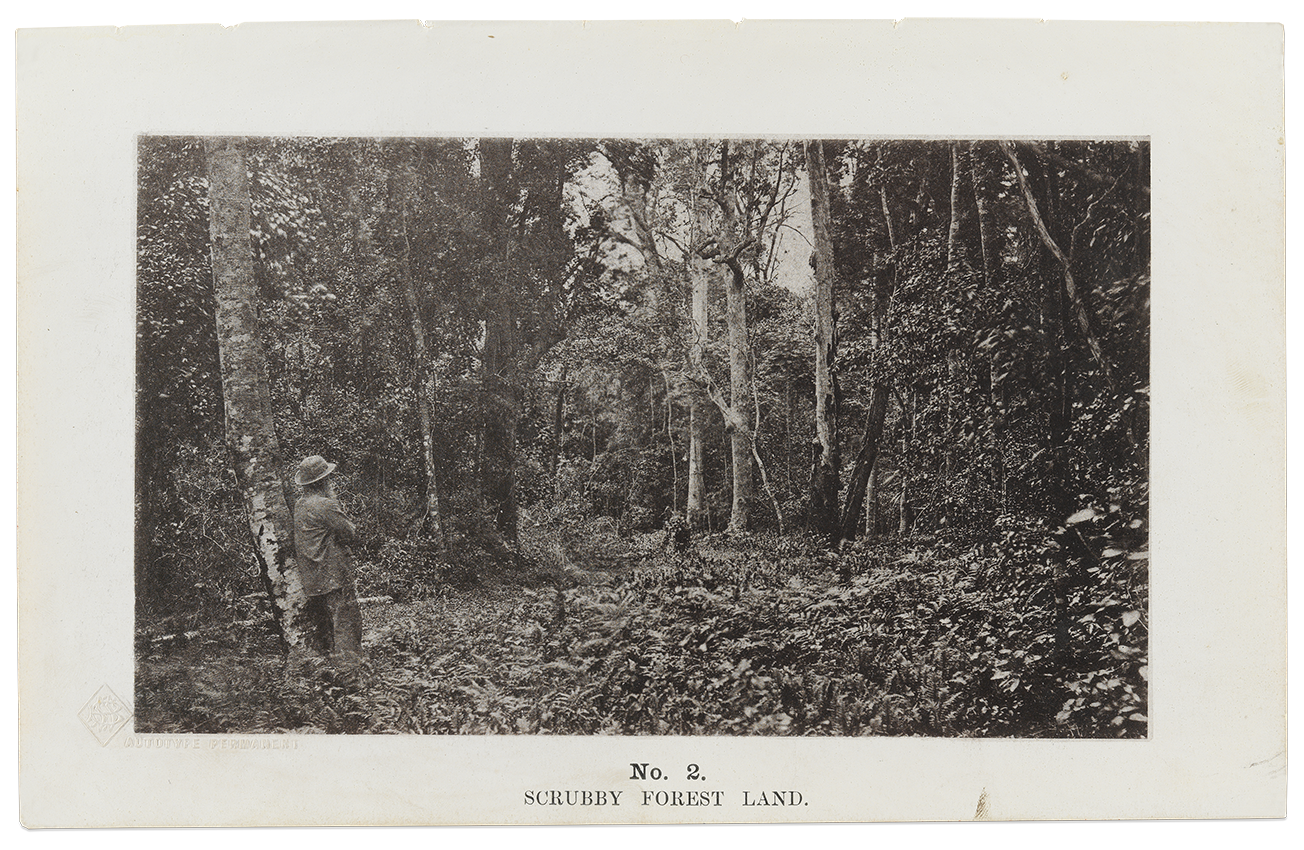G.P. Wright
Australia c.1815–1891
Government House and domain,
from the top of the parliamentary buildings
(from 'Brisbane illustrated' portfolio) c.1874–79
Albumen photograph, laid down on card
Purchased 2005
Collection: Queensland Art Gallery
George Parkinson Wright had a number of photographic studios in Brisbane in the late nineteenth century. He ran a studio in James Street, Fortitude Valley between 1874 and 1878 before moving to Creek Street in 1879, then Elizabeth Street (in 1882) and, finally, to Roma Street in 1883.
Wright photographed views of Brisbane landmarks, which were custom bound into albums for sale. Wright's surviving albums are varied in their contents, suggesting that prints were individually selected by the customer in Wright’s studio before being bound. These photographs, which constitute part of the ‘Brisbane illustrated’ portfolio, provide a compelling insight into the general public’s interest in contemporary architecture and botanical gardens in the 1870s, and reflect the taste of the purchasers of the albums as much as Wright’s pictorial point of view.
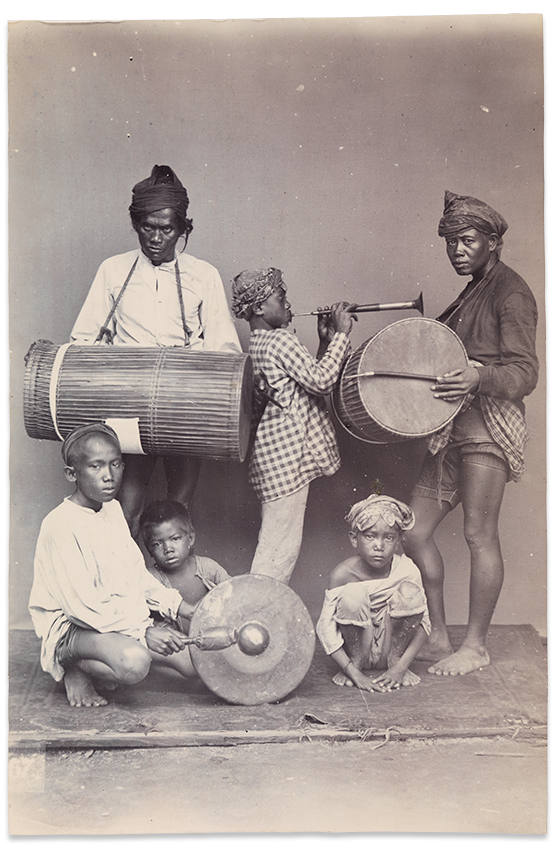
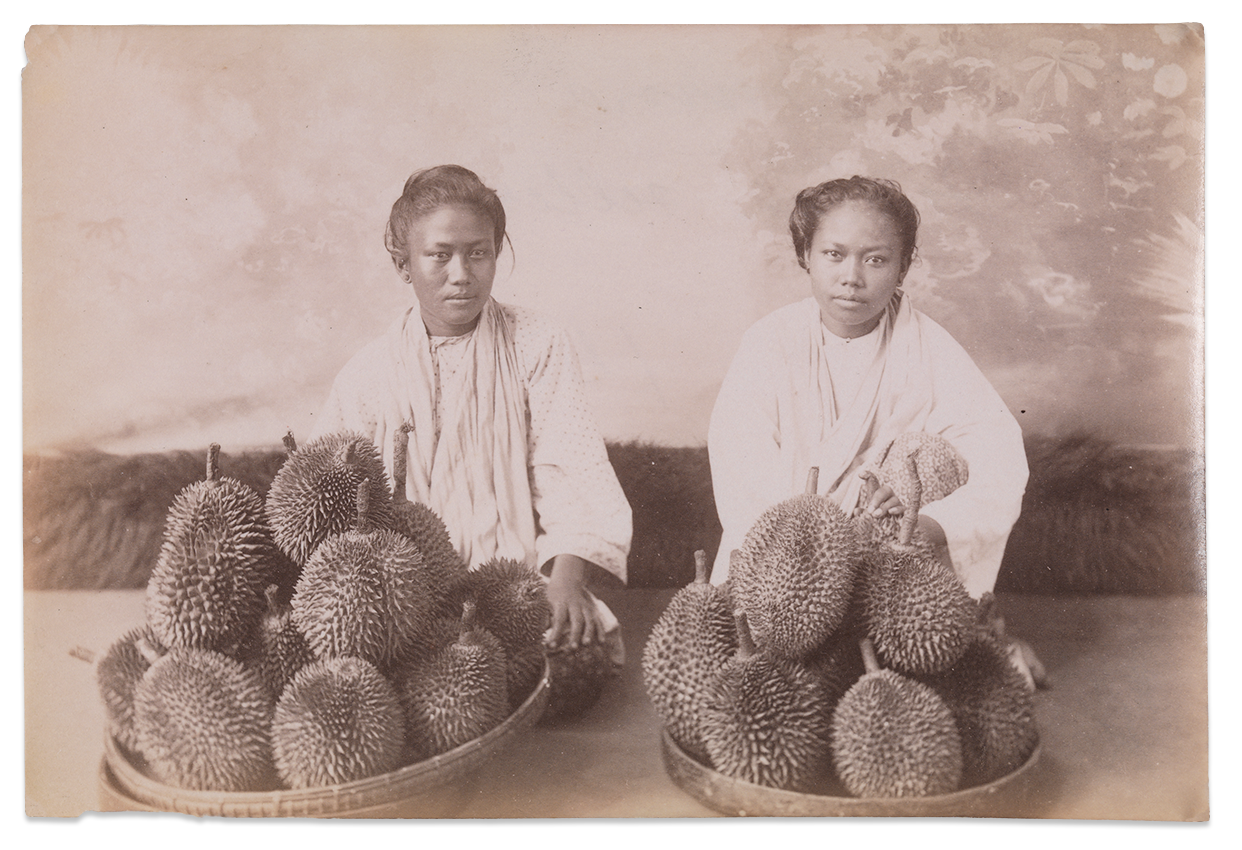

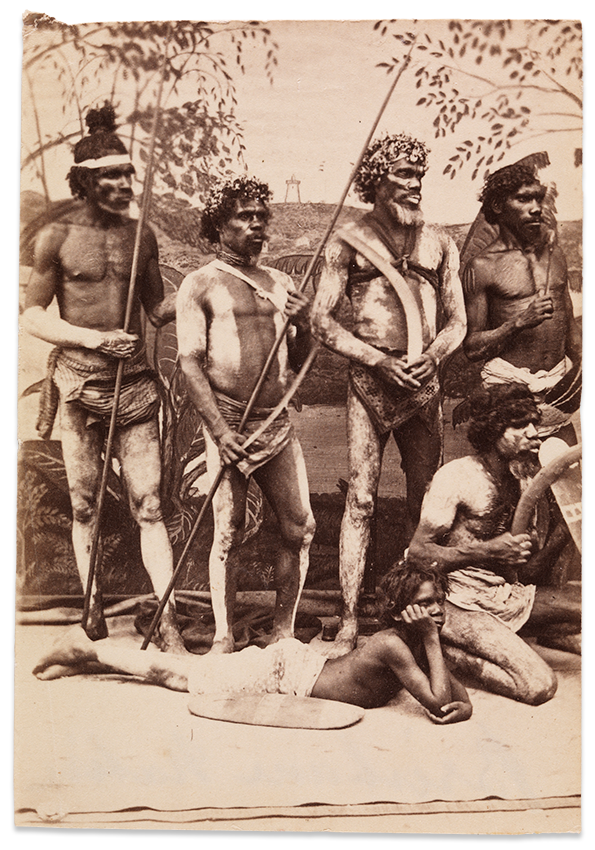
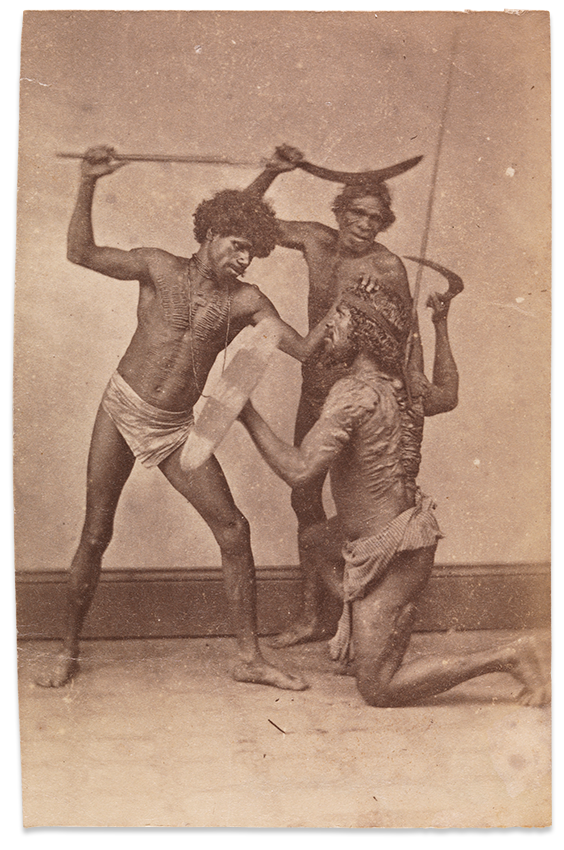
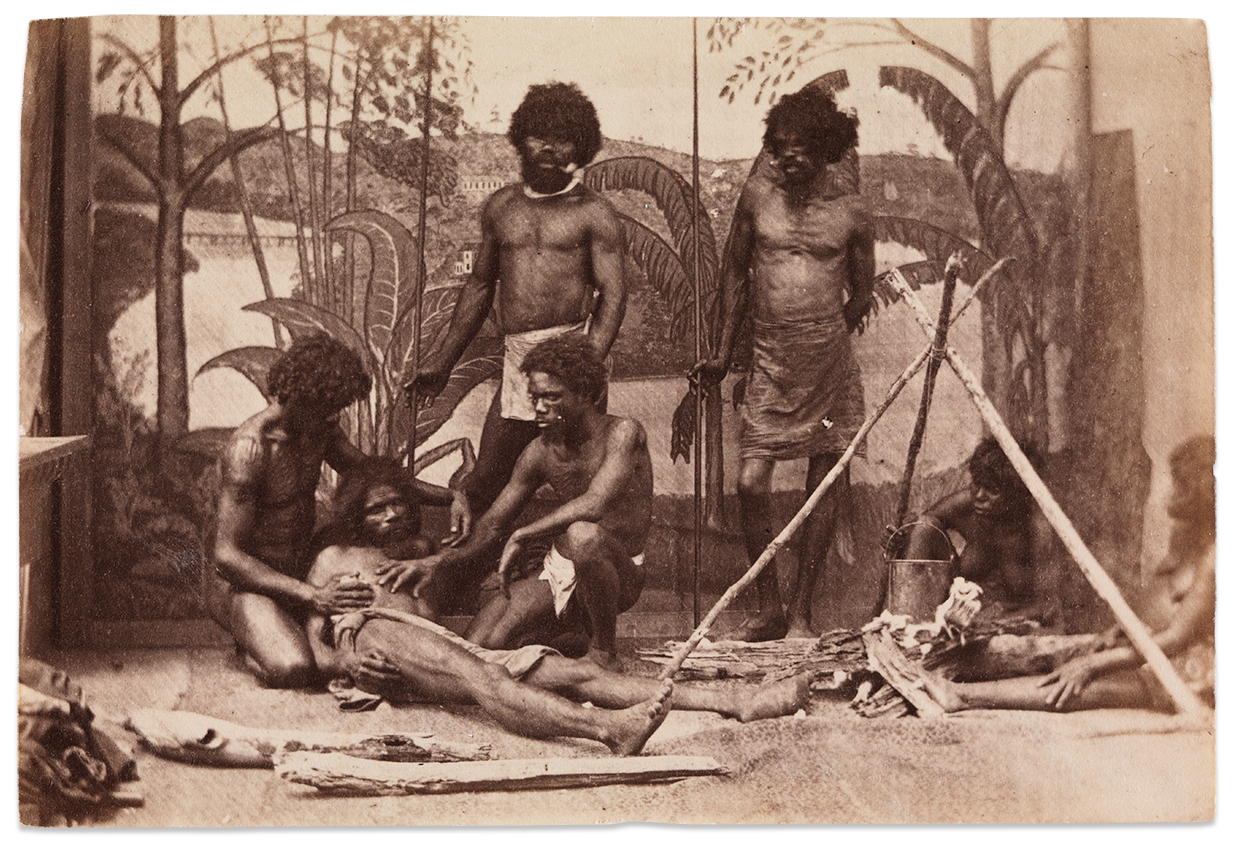




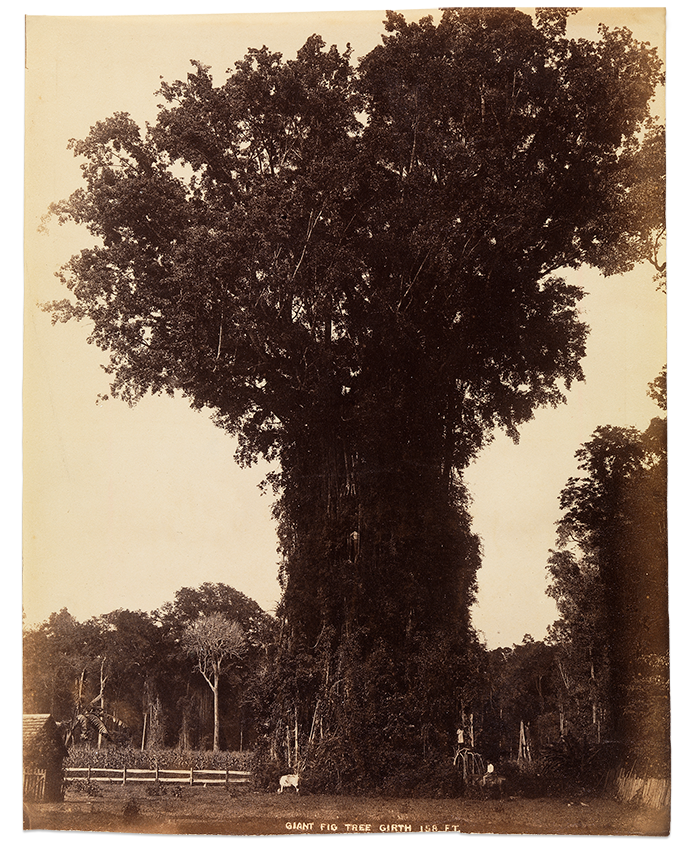

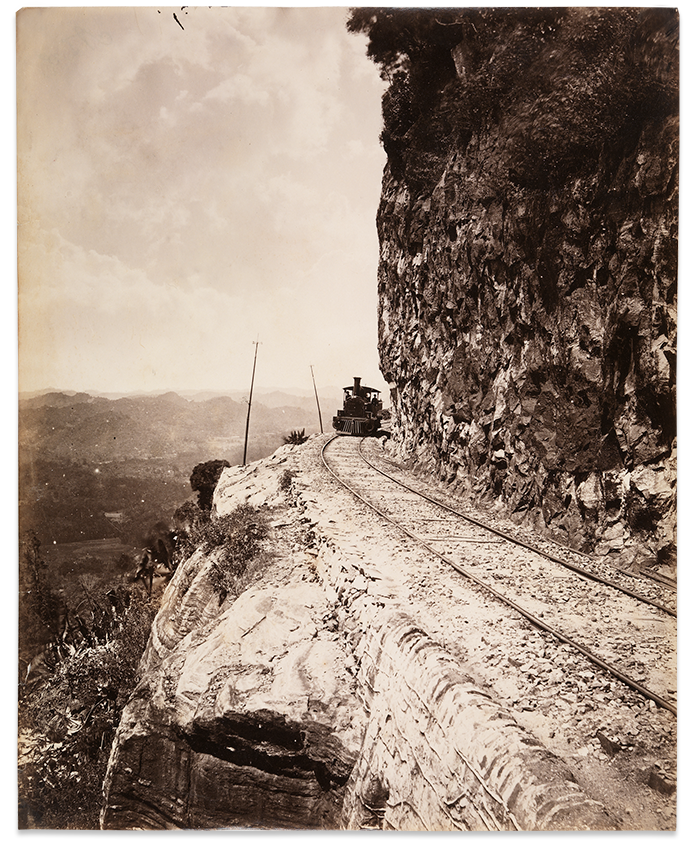
![1st loco in Mackay [illeg.] in scrub at Pioneer Mountain 1900](images/body/travel/2002.159_001.png)